Did you know that when someone dies that person’s social media accounts remain active until a family member memorializes, deactivates, or deletes the accounts?
DGVE law is pleased to provide you with this practical, step-by-step guide on how to handle your loved ones’ social media accounts. ( Download print version.)
Facebook:
How to add your legacy contact to manage your contact if you can’t manage it yourself
-
- Go to https://www.facebook.com/
- Log in using a phone number/email address/username
- The account may have 2 factor authentication. If it does, Facebook will ask you for a 6 digit code after it sends a text message with a 6 digit code to a preset phone number (most likely the user’s mobile phone number) which you will enter into the 6 empty boxes on the 2 factor authentication page
- If it asks you to choose a new password, you may press the skip button if you are satisfied with your current password or you may create a new password
- Click the down arrow icon in the top right corner of the page
- Click “Settings & Privacy”
- Click “Settings”
- Click “memorialization settings”
- Type in a friend’s name in Choose a friend and click Add
- To let your friend know they’re now your legacy contact, click Send.
How to temporarily deactivate an account
- Go to Facebook’s account deactivation page
- Log in using a phone number/email address/username
- The account may have 2 factor authentication. If it does, Facebook will ask you for a 6 digit code after it sends a text message with a 6 digit code to a preset phone number (most likely the user’s mobile phone number) which you will enter into the 6 empty boxes on the 2 factor authentication page
- If it asks you to choose a new password, you may press the skip button if you are satisfied with your current password or you may create a new password
- Select reason for leaving
- Click the box to choose whether you would like Facebook to continue sending emails to the linked email address
- Click the “Deactivate” button at the bottom of the screen
How to permanently delete an account
- Go to Facebook’s account deletion page
- Log in using a phone number/email address/username
- The account may have 2 factor authentication. If it does, Facebook will ask you for a 6 digit code after it sends a text message with a 6 digit code to a preset phone number (most likely the user’s mobile phone number) which you will enter into the 6 empty boxes on the 2 factor authentication page
- If it asks you to choose a new password, you may press the skip button if you are satisfied with your current password or you may create a new password
- If you would like to save the data from the account such as photos etc click the “Download Info” button
- Click the “Delete Account” button to delete the account
How to permanently memorialize a loved one’s account
- Submit a Memorialization Request
- Provide a URL link to the Facebook profile in the corresponding box
- Use the calendar icon to enter the date of death in the corresponding box
- Provide documentation of death by pressing the “Choose File” button. Examples of documentation:
- Obituary
- Death certificate
- Memorial card
- Any other documentation confirming that they’ve passed away
- Enter your email address in the corresponding box
Instagram:
How to permanently delete an account
- Go to https://www.instagram.com/accounts/remove/request/permanent/
- Log in to the account by using the username/email address/phone number and password
- The account may have 2 factor authentication. If it does, Instagram will ask you for a 6 digit code after it sends a text message with a 6 digit code to a preset phone number (most likely the user’s mobile phone number) which you will enter into the 6 empty boxes on the 2 factor authentication page
- Click the drop-down menu and select the reason why you want to delete the account
- Re-enter password in the corresponding text box
- Click the delete account button at the bottom of the page to permanently delete the account
How to temporarily disable an account
- Go to https://www.instagram.com/accounts/remove/request/temporary/
- Log in to the account by using the username/phone number/email address and password
- The account may have 2 factor authentication. If it does, Instagram will ask you for a 6 digit code after it sends a text message with a 6 digit code to a preset phone number (most likely the user’s mobile phone number) which you will enter into the 6 empty boxes on the 2 factor authentication page
- Click the drop-down menu and select the reason why you want to temporarily disable the account
- Re-enter password in corresponding text box
- To complete the temporary disablement of the account, press the “Temporarily Disable Account” button at the bottom
How to memorialize an account
- Go to https://www.facebook.com/help/instagram/contact/452224988254813 to begin the memorialization process
- Enter your full name in the corresponding text box
- Enter your email in the corresponding text box
- Enter the full name of the deceased person in the corresponding text box
- Enter the Instagram username of the deceased person in the corresponding text box
- Enter proof of death in the corresponding text box
- A URL to an obituary
- A URL to a news article
- Or upload a file/picture by clicking the “Choose File” button and selecting the chosen file/picture
- Click the box below “When did they pass” and use the calendar to select the date of death
- (optional) Include any additional information in the corresponding text box
- Click the send button